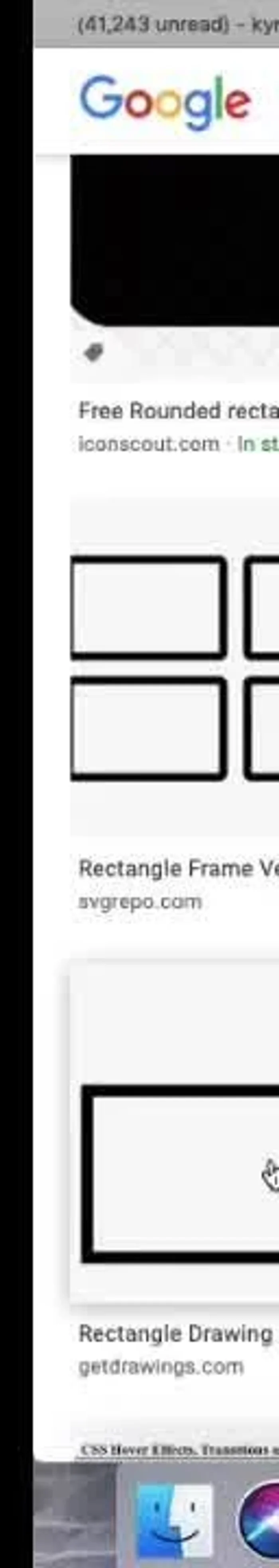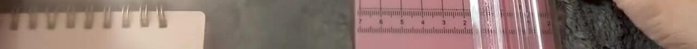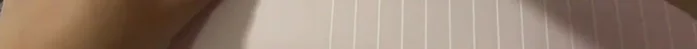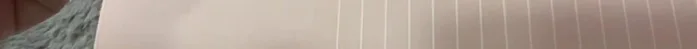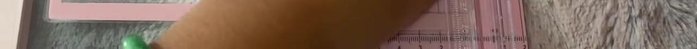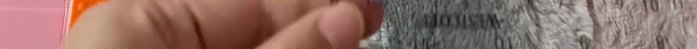Are you tired of juggling cash and losing track of your budget? Cash envelopes offer a tangible, satisfying way to manage your finances, but pre-made options can be expensive and lack personalization. Why not create your own stylish and functional cash envelopes using your Cricut machine? This allows you to tailor the design perfectly to your needs, adding a touch of personal flair to your budgeting system. Imagine beautifully crafted envelopes, each clearly labelled for its designated spending category, neatly organized and ready to help you reach your financial goals.
This step-by-step guide will walk you through the entire process, from designing your envelopes on Cricut Design Space to cutting and assembling them, ensuring a professional-looking finish. Get ready to unleash your creativity and transform your budgeting experience with these personalized DIY cash envelopes!
Preparation and Safety Guidelines
- Cricut machine
- Vinyl (TechWrap Craft Vinyl recommended)
- Laminating sheets (3 mil and 5 mil)
- Hole punch (A6 size recommended)
- Paper cutter
- Ruler
- Expo marker
- Transfer tape
- Never write the actual cash amount on the outside of the envelope. This compromises your security.
- Use a permanent marker or label maker for writing category names on the envelopes to prevent smudging from handling cash.
- Store your cash envelopes in a secure location, away from prying eyes and easily accessible areas.
Step-by-Step Instructions
Design Creation
- Find and save a rectangle SVG with a desired border (plain recommended for ease).
- Upload the SVG to Cricut Design Space and resize to your desired dimensions (7x3 inches suggested).
- Download a free font from dafont.com (Lemon Crush font suggested). Install the font on your computer.
- Add text to your design, change the font, and duplicate the border for multiple envelopes. Align and weld the elements.




Design Creation Cutting with Cricut
- Load vinyl into your Cricut and cut the design.
- Weed the excess vinyl from the cut design.


Cutting with Cricut Laminate Preparation
- Cut laminating sheets to size (7 ⅛ inches width x 3 ⅛ inches height recommended).

Laminate Preparation Decal Application and Lamination
- Transfer the weeded vinyl decals onto the matte side of the laminating sheets using transfer tape.
- Carefully place the second laminating sheet over the decal and laminate using a laminator (5 mil setting recommended).


Decal Application and Lamination Trimming and Finishing
- Trim the excess laminate, ensuring the top of the envelope opens properly. Re-laminate if necessary.
- Trim the bottom of the envelope to your desired size for binder use (1.5 cm recommended).
- Hole punch the envelope and insert into a binder.



Trimming and Finishing
Read more: DIY Dollar Store Ghost Candy Holder: Spooky Cute Halloween Decor!
Tips
- Use plain borders for easier weeding.
- Take your time weeding the vinyl, it's tricky but essential for a clean finish.
- Be careful when trimming the laminate to prevent accidental openings.
- Use a ruler or other straight edge to accurately measure and cut your laminating sheets.